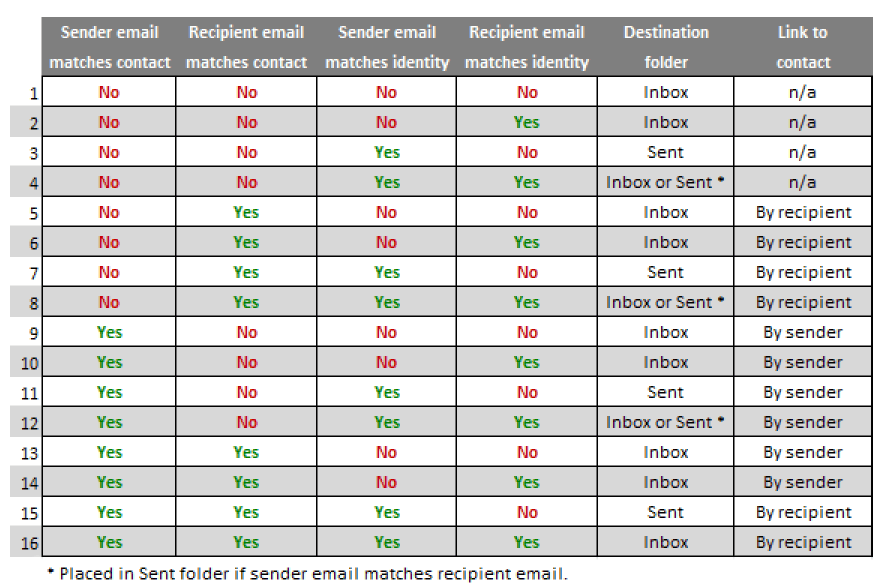The Email Dropbox feature lets you use any desktop, mobile or web email client with Relenta. Simply BCC any email to your you@relenta.net address, and it will automatically be placed in Sent folder and filed against the appropriate contact. (Imagine never again copying and pasting any special “dropbox” email addresses.)
To start using dropbox, you will need to autoforward email to you@relenta.net address, so copies of all incoming messages are received in Relenta and other clients you want to use, such as Outlook, iPhone, etc.
Then go to Settings > Identities and create an identity with “From:” email address that matches the “From:” address that you will use to BCC email into Relenta.
As is often the case with Relenta, things are as simple on the outside as they are complex on the inside. Here is the set of rules used to sort and file the incoming email if the dropbox feature is enabled: