Relenta automatically assigns email to a contact based on the “From:” address. Often people will reply from a different email address, the one which isn’t in your database. In this case, email will appear as Unassigned with a question mark icon instead of avatar.
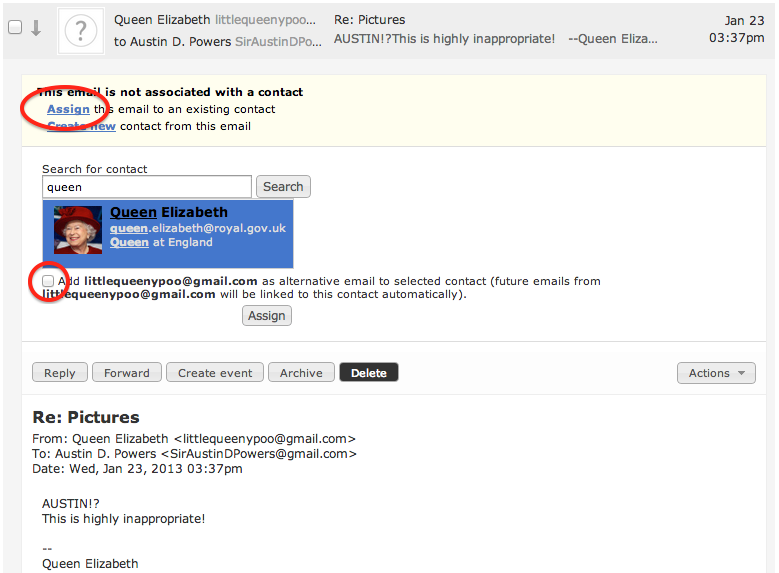
Click Assign this email to existing contact, search, then select the contact. Optionally, you may check the box to add sender’s email address to this contact. If you do, all future messages will be assigned automatically. Click Assign when done.
